Amazon Music to MP3 Converter
Convert Amazon Music Free/Prime/Unlimited to MP3
Amazon Music is one of the most popular streaming music services and has attracted millions of users all over the world. If you are using it, you may have questions like the following ones: "Can I download Amazon Music songs as MP3 files?", "Can I convert Amazon Music to MP3 format?", "Can I play Amazon Music songs on my MP3 player?".
Actually, Amazon Music provides 3 tiers which are Amazon Music Free, Amazon Music Prime and Amazon Music Unlimited to meet different users' requirements. Amazon Music Free is totally free and Amazon Prime membership is not needed, however its users can only access to select content with advertisements and offline playback is not available. Amazon Music Prime can be free if users have got Amazon Prime membership, and its users can access 2 million ad-free songs and enjoy downloaded songs offline on mobile devices. When it comes to Amazon Music Unlimited, its users can access to 90 million ad-free songs, enjoy downloaded songs offline on mobile devices, choose audio quality from SD, HD, Ultra HD and Spatial Audio and get ultimate listening experience.
If you are using Amazon Music Prime or Amazon Music Unlimited, you should be aware of that songs from Amazon Music Prime and Amazon Music Unlimited are not available for downloading to computers. You can only download the songs to your Amazon Music app for offline playback on iPhone, iPad, Android phones and tablets.
However, the downloaded songs are only cache files in a proprietary format which can be only played within Amazon Music app. That is why a huge number of Amazon Music users are seeking for Amazon Music Converter or Amazon Music to MP3 Converter for enjoying the songs on iPod, Walkman, MP3 players or other devices. By converting Amazon Music to MP3, users can also keep the output songs on computer or mobile devices after canceling Amazon Prime membership or Amazon Music Unlimited.
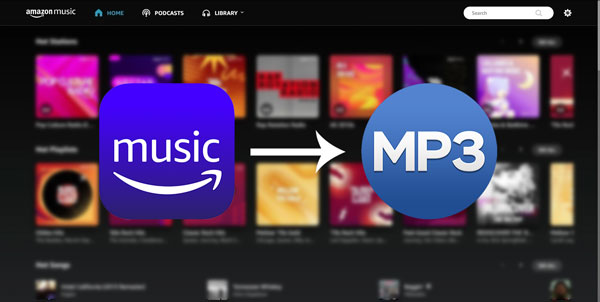
To save Amazon Music songs to MP3 format, there are two common ways. One is to use a professional Amazon Music Converter like AudGeek AmaziTune Converter to convert Amazon Music songs to MP3 files directly, the other is to use free or paid audio recording software to record the audio stream when playing Amazon Music songs. Let's check the detailed introduction of the two ways and their comparison chart to find out which can meet your requirements best for Amazon Music to MP3 conversion.
- Part 1. AudGeek AmaziTune Converter: Powerful & Intuitive Amazon Music to MP3 Converter
- Part 2. Easy Guide to Convert Amazon Music to MP3 with AudGeek AmaziTune Converter
- Part 3. How to Record Amazon Music Songs as MP3 Files with Audio Recording Software
- Part 4. Comparison Chart: Amazon Music to MP3 Converter VS Audio Recording Software
Part 1. AudGeek AmaziTune Converter: Powerful & Intuitive Amazon Music to MP3 Converter
AudGeek AmaziTune Converter is a professional Amazon Music Converter which comes with rich features, intuitive interface, fast conversion speed, high-quality output and flexible options. It can work with Amazon Music Free, Amazon Music Prime and Amazon Music Unlimited and help you get best listening experience. Let's check why AmaziTune Converter may be the best solution for Amazon Music to MP3 conversion.
 AudGeek AmaziTune Converter: Convert Amazon Music to MP3
AudGeek AmaziTune Converter: Convert Amazon Music to MP3
AudGeek AmaziTune Converter is an ideal software solution to convert Amazon Music songs, albums and playlists to 320kbps MP3 for offline playback.
- Convert Amazon Music songs, albums and playlists to MP3 at 20X faster speed.
- Convert Amazon Music to MP3 with a built-in web player without installing Amazon Music app.
- Keep music information like title, album, artist, track number and artwork in output MP3 files.
- Rename converted MP3 files by title, album, artist, track number, hyphen, space, etc.
- Sort converted MP3 files into album, artist, album/artist or artist/album folders as you like.
The smart Amazon Music to MP3 converter comes with both Windows and macOS versions, you can download the free trial version to have a test before purchasing. The free trial version can only convert 3 files at a time and can only convert 3 minutes for each file. You can purchase a license to get a registration code to unlock the limitations and enjoy all wonderful features.
Part 2. Easy Guide to Convert Amazon Music to MP3 with AudGeek AmaziTune Converter
AudGeek AmaziTune Converter has a user-friendly interface, anyone can know how to convert Amazon Music songs to MP3 in only a few clicks. Check the detailed steps below to learn how to convert Amazon Music to MP3 with AudGeek AmaziTune Converter.
Step 1 Sign in Amazon Music account on AudGeek AmaziTune Converter
Launch AudGeek AmaziTune Converter after installing it, and you will see a built-in Amazon Music web player and "Sign In" button as well as hint message at the upper right corner. Click "Sign In" button to sign in Amazon Music account. If necessary, you can check the option "Keep me signed in" after entering Amazon Music account and password.
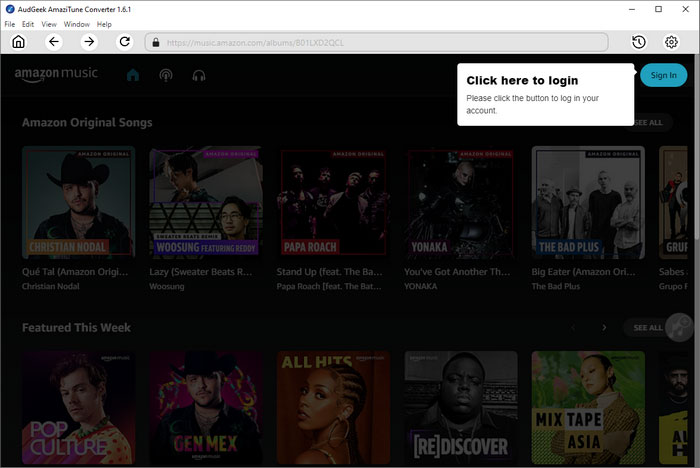
Step 2 Choose MP3 output format
Click the gear icon at the upper right corner to open Settings dialog, and choose MP3 as output format. As to bitrate, 256kbps is used by default, but you can choose 320kbps or other quality as you like. If necessary, you can change output folder, choose how to rename the output MP3 files and how to sort output files into folders.
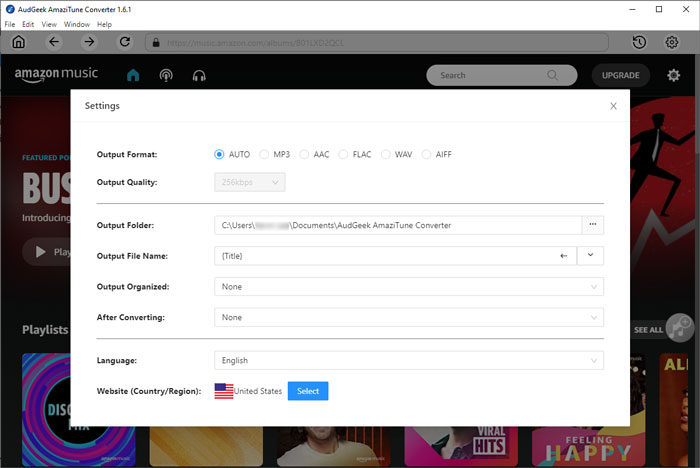
Note: If you want to locate the output MP3 files after conversion, you can select "Open the output folder" in "After conversion" list.
Step 3 Add album or playlist to conversion list
Go back to built-in Amazon Music web player, open detailed page of your favorite album or playlist, and click "Add to List" button in the middle right, then all the songs in the album or playlist will be added to conversion list.
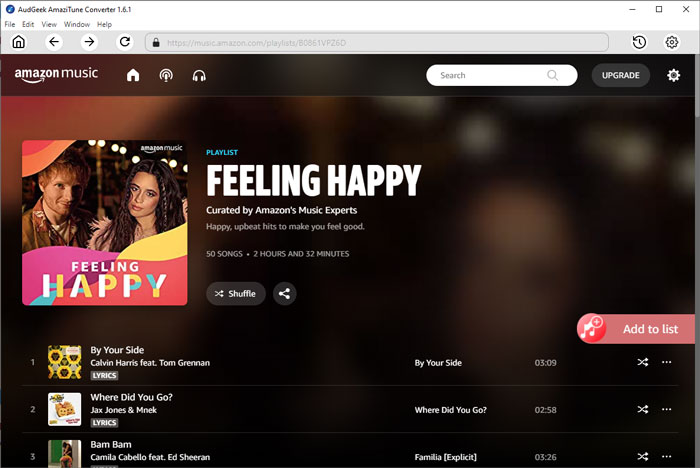
Step 4 Start Amazon Music to MP3 conversion
By default, all added songs will be checked and you can check music information including title, artist, album, duration and artwork. If there are some songs you don't want to convert, simply uncheck them. After choosing the songs, simply click "Convert" button to start Amazon Music to MP3 conversion. The converter can perform 20X faster conversion speed, so you will get the output MP3 files in a short time.
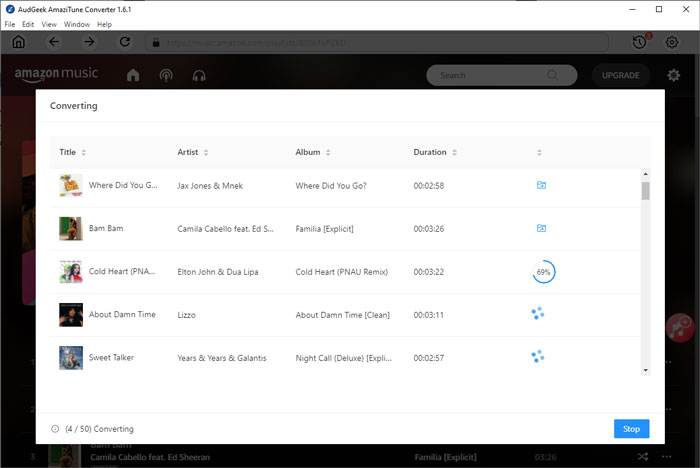
Once Amazon Music to MP3 conversion is done, you can copy or transfer the output MP3 files to your music device and enjoy on the go without any limitations, or use in different video editing programs and apps.
Part 3. How to Record Amazon Music Songs as MP3 Files with Audio Recording Software
Either free or paid audio recording tools can be used to record Amazon Music songs and save them as MP3 files. There are plenty of tools and we can divide them into 3 types as below.
- Audio Recording Software: You need to download and install audio recording software first. This method may be used by most users.
- Online Audio Recorder: You can record Amazon Music songs directly from an online service. You need to download the output MP3 files after recording.
- Browser Extension: You can install audio recording extensions in Chrome/Firefox, then log in Amazon Music web player in Chrome/Firefox and record the songs as MP3 files.
As to free audio recording software, Audacity might be the most popular one. You may also try Ocenaudio or Ashampoo Audio Recorder Free. Here we briefly introduce how to use Audacity to save Amazon Music songs as MP3 files.
Audacity
Audacity is available on Windows, Mac and Linux. But Using Audacity to record Amazon Music as MP3 may be a little difficult for a newbie as some options should be adjusted in advance. Don't worry, just follow the steps below.
Step 1 Set up devices to capture computer playback
Launch Audacity, go to toolbar and find device list in the left side of toolbar, choose "MME" or "Windows DirectSound" in the audio host list. If you are not aware of this, you can go to menu "Edit" > "Preferences", click "Devices" tab and go to Host list, choose "MME" or "Windows DirectSound".
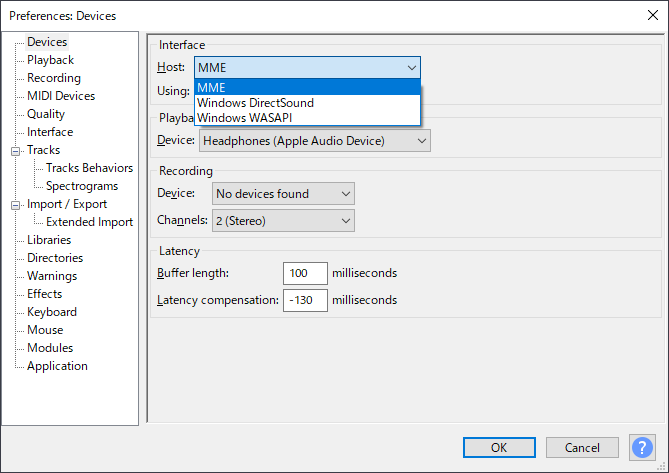
Step 2 Turn Software Playthrough off
Software Playthrough must usually be turned off when recording computer playback. If Playthrough is on, the audio interface will try to play what it is recording then re-record it, creating an increasingly loud series of echoes that may damage your equipment. You can turn Software Playthrough off by clicking menu "Transport" > "Transport Options" > "Software Playthrough (on/off)".
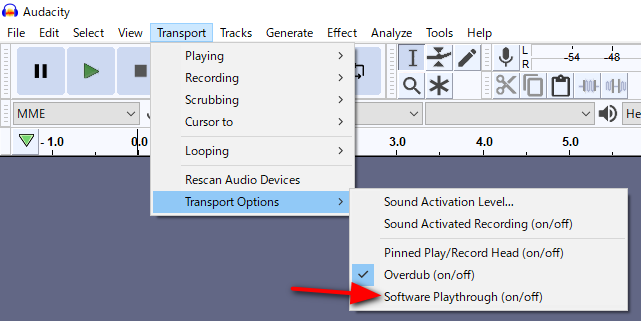
Instead, you can also go to menu "Edit" > "Preferences", click "Recording" tab and uncheck option "Software Playthrough of input", then click OK button to apply.
Step 3 Start recording from Amazon Music
Now, you can launch Amazon Music app and click Record button on Audacity toolbar, then immediately start playing songs from Amazon Music app on computer. After recording a song, you can stop recording. Then go to menu "File" > "Export" > "Export as MP3" to save the recorded Amazon Music song as MP3 file.
Part 4. Comparison Chart: Amazon Music to MP3 Converter VS Audio Recording Software
According to the introduction above, both professional Amazon Music to MP3 converter and audio recording software can help us to reach the goal of saving Amazon Music songs as MP3. Here, we compare the two methods and you can decide which one is best for you.
| Save Amazon Music as MP3 | AudGeek AmaziTune Converter | Audio Recording Software |
|---|---|---|
| Price | Paid software | Free or paid |
| Supported Music Sources | Amazon Music | Amazon Music and other streaming music services |
| Supported Amazon Music | Amazon Music web player | Amazon Music web player & Amazon Music app |
| Converting/Recording Speed | 20X faster speed | Same as music duration or even longer |
| Converting/Recording Multiple Songs | Convert all songs in an album or a playlist in a few clicks only | Record one song only, repeated clicking operations are necessary |
| Keep ID3 tags | Title, album, artist, track number and artwork can be kept | No, manual ID3 tag editing is required |
| Organize Output Files | Sort output files into folders by artist, album, artist/album or album/artist | No, manual file organization is required |
| Supported OS | Windows & macOS | Windows, macOS & Linux |
From the comparison chart above, we know that AudGeek AmaziTune Converter is a much more convenient way to save Amazon Music songs as MP3 files. It comes with intuitive interface, incredibly fast conversion speed and time-saving features like output renaming, output sorting and batch conversion. If you want to convert your favorite albums or playlists from Amazon Music to MP3 files, do not hesitate to download AudGeek AmaziTune Converter and have a free trial!
