Enjoy Amazon Music on iPod Nano/Shuffle
Enjoy Amazon Music on iPod Nano/Shuffle
Though iPod Nano and iPod Shuffle had disappeared from Apple official website in July, 2017, they are still being used by millions of users in daily life, especially in running and jogging. iPod Nano and iPod Shuffle comes with a cool and light-weight design as well as provides great music listening experience. It is no exaggeration to say that iPod Nano/Shuffle were the most popular portable music player in earlier days.
However, nowadays it is the era of streaming music services like Apple Music, Spotify or Amazon Music. It has changed the way of how us enjoy and download songs a lot. More and more people prefer to pay a small monthly subscription fee to become a member of a streaming music service, instead of purchasing single songs or albums from digital music store like iTunes Store or Amazon Music Store.
If you have bought some Amazon digital songs, you will get MP3 files which can be easily transferred to iPod Nano/Shuffle and played on them. However, if you are using Amazon Music service, you may find it difficult to enjoy your favorite songs on iPod. There is no Amazon Music app for iPod Nano/Shuffle, so the only way to enjoy Amazon Music songs on iPod is to convert them to MP3 or M4A files which are playable on iPod.
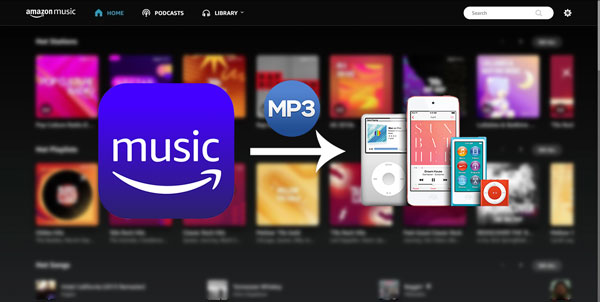
In this article, we will show you how to transfer purchased Amazon MP3 songs to iPod Nano/Shuffle, as well as how to use AudGeek AmaziTune Converter, a professional Amazon Music Converter, to convert Amazon Music songs to iPod Nano/Shuffle supported formats like MP3 or M4A.
Part 1. Transfer Amazon Digital MP3 Songs to iPod Nano/Shuffle via iTunes or Finder
Currently, to enjoy a song from Amazon, you can either cost $1.29 to buy it in MP3 format, or subscribe Amazon Music Unlimited with a monthly or annual fee. The digital MP3 songs you purchased from Amazon store are owned by you and you can always enjoy and use them freely. However, if you subscribe Amazon Music Unlimited, you can only play the songs within Amazon Music app when your subscription hasn't expired.

The MP3 songs purchased from Amazon can be played on iPod Nano/Shuffle or other MP3 players, but you need to transfer the songs to iPod first. To transfer the Amazon MP3 songs to iPod, you need to use iTunes on Windows or Finder on Mac. Let's check steps of transferring Amazon MP3 music to iPod on both Windows and Mac.
Transfer Purchased Amazon MP3 Music to iPod on Windows
On Windows, iTunes is necessary to sync Amazon MP3 songs to iPod. Make sure you have installed the latest version of iTunes.
Step 1 Import Amazon MP3 music to iTunes library
Launch iTunes, click menu "File" > "Add File to Library" to add Amazon MP3 songs to iTunes library. You can easily find them in "Recently Added" list. If necessary, you can create a playlist and add your favorite Amazon MP3 songs to the playlist.
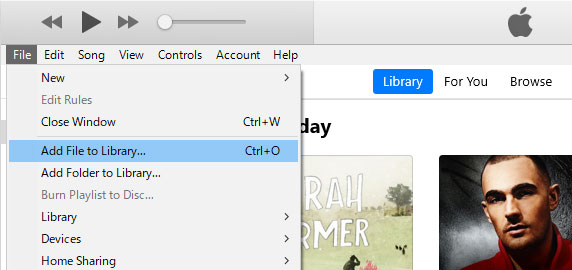
Step 2 Connect iPod Nano/Shuffle to PC
Connect your iPod Nano/Shuffle to your Windows PC using a USB cable. iPod icon will be displayed in the upper left of iTunes interface, click iPod icon to load the information of your iPod model.
Step 3 Sync Amazon MP3 songs to iPod
Click Music under iPod, check "Sync Music", select your favorite Amazon MP3 songs or playlists. After that, click "Apply" button to start transferring Amazon MP3 songs to your iPod Nano/Shuffle.
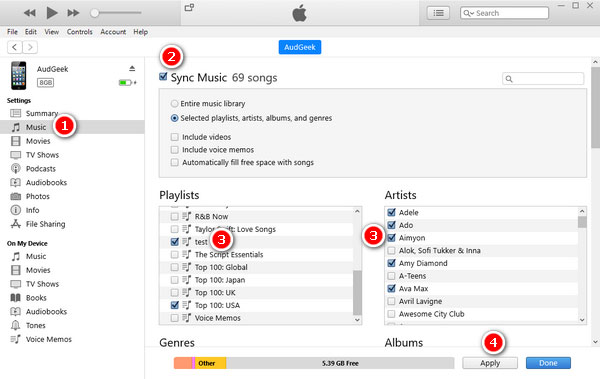
Transfer Purchased Amazon MP3 Music to iPod on macOS
On macOS, iTunes or Finder will be used depending on your macOS version. For Mojave 10.14.6 or earlier macOS versions, you still need to use iTunes and the steps are the same as Windows above. When using iTunes, you still need to add Amazon MP3 to iTunes library first. For Catalina 10.15 or new macOS versions, you need to use Finder to transfer Amazon MP3 music to iPod and we will describe the steps below.
Step 1 Import Amazon MP3 music to Music app
Launch Music app, click menu "File" > "Import" to add Amazon MP3 songs to Music app. You can easily find them in "Recently Added" list. If necessary, you can create a playlist and add your favorite Amazon MP3 songs to the playlist.
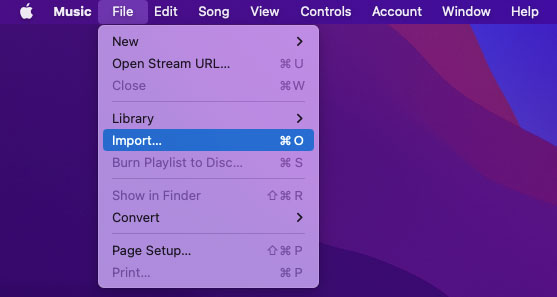
Step 2 Connect iPod Nano/Shuffle to Mac
Connect your iPod Nano/Shuffle to your Mac using a USB cable, for some Mac models, you may need to prepare a USB adapter in advance. Once iPod is connected, its name will be displayed in the left sidebar of Finder.
Step 3 Sync Amazon MP3 songs to iPod
Open Finder, click [iPod's name] on left sidebar, and you will see the detailed information of your iPod model. Then click Music tab, check "Sync music onto iPod", then you can choose to sync entire music library or selected artists, albums, genres and playlists. After selecting the songs, you can click "Apply" button to start copying Amazon MP3 songs to your iPod Nano/Shuffle.
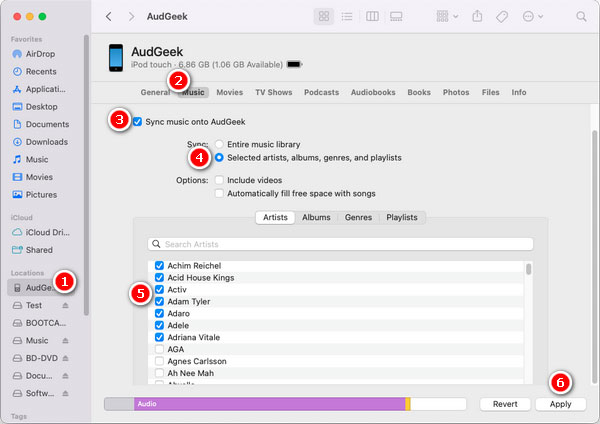
You can add MP3 songs purchased from Amazon, M4A files purchased from iTunes Store or MP3/M4A/WAV/AIFF files from other sources to iTunes library or Music app, and transfer them to iPod Nano/Shuffle and enjoy on the go. However, songs from Amazon Music subscription are not in the same way.
Songs you downloaded from Amazon Music Prime or Amazon Music Unlimited are only cache files which can be only played within Amazon Music app and they come with DRM protection. You can't transfer those songs to iPod Nano/Shuffle in the same way of transferring Amazon MP3 songs. Keep on reading and you will find a perfect solution below.
Part 2. AudGeek AmaziTune Converter: Best Solution to Enjoy Amazon Music Songs on iPod Nano/Shuffle
If you want to enjoy Amazon Music songs on iPod, you need to convert Amazon Music songs to MP3 first. To convert Amazon Music to MP3 or M4A for iPod, you will need a professional Amazon Music Converter. AudGeek AmaziTune Converter is an ideal solution.
 AmaziTune Converter: Best Solution to Enjoy Amazon Music on iPod
AmaziTune Converter: Best Solution to Enjoy Amazon Music on iPod
AudGeek AmaziTune Converter can easily convert Amazon Music songs, albums and playlists to high-quality MP3 or M4A which you can transfer to iPod Nano/Shuffle for offline playback.
- Convert Amazon Music songs to MP3/M4A for iPod Nano/Shuffle at 20X faster speed.
- Convert Amazon Music with a built-in web player without installing Amazon Music app.
- Keep ID3 tags like title, album, artist, track number and artwork in output MP3/M4A files.
- Rename output files by title, album, artist, track number, hyphen, space, etc.
- Sort output files into album, artist, album/artist or artist/album folders as you like.
AudGeek AmaziTune Converter comes with both Windows and macOS versions, you can download the free trial version to have a test before purchasing. The free trial version can only convert 3 files at a time and can only convert 3 minutes for each file. You can purchase a license to get a registration code to unlock the limitations and enjoy all wonderful features.
Part 3. Convert Amazon Music Songs to MP3/M4A for iPod Nano/Shuffle
AudGeek AmaziTune Converter is absolutely an ideal solution to enjoy Amazon Music songs on iPod Nano and iPod Shuffle. With this Amazon Music converter, you can easily convert Amazon Music songs to MP3, M4A or WAV for playing on your iPod. Check the steps below for your reference.
Step 1 Sign in Amazon Music account on AudGeek AmaziTune Converter
Launch AudGeek AmaziTune Converter after installing it, and you will see a built-in Amazon Music web player and "Sign In" button as well as hint message at the upper right corner. Click "Sign In" button to sign in Amazon Music account. If necessary, you can check the option "Keep me signed in" after entering Amazon Music account and password.
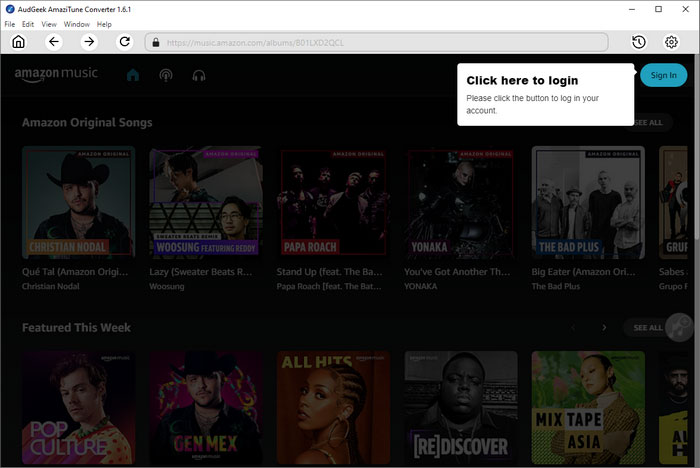
Step 2 Choose output format for iPod Nano/Shuffle
According to the specifications of iPod Nano and iPod Shuffle, we know that iPod is compatible with MP3, M4A, WAV and AIFF formats. AudGeek AmaziTune Converter provides Auto (M4A), MP3, AAC (M4A), WAV, FLAC and AIFF as output formats, so theoretically, you can choose MP3, M4A, WAV or AIFF for your iPod. However, considering the capacity of iPod Nano/Shuffle and compatibility, it's recommended to use either MP3 or M4A format because WAV or AIFF files are large and will eat up iPod capacity.
If you have purchased lots of Amazon MP3 songs before, it would be better to use MP3 to keep the files in the same format. Instead, you purchased songs from iTunes Store, M4A would be better. Of course, it's all up to you.
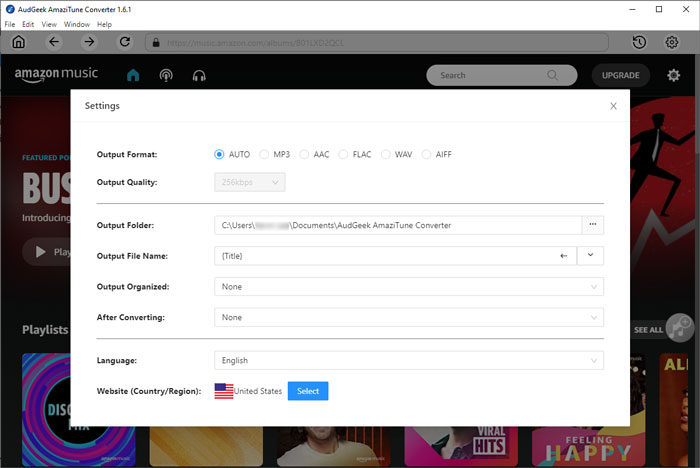
Note: If you want to locate the output MP3/M4A files after conversion, you can select "Open the output folder" in "After conversion" list.
Step 3 Add album or playlist to conversion list
Go back to built-in Amazon Music web player, open detailed page of your favorite album or playlist, and click "Add to List" button in the middle right, then all the songs in the album or playlist will be added to conversion list.
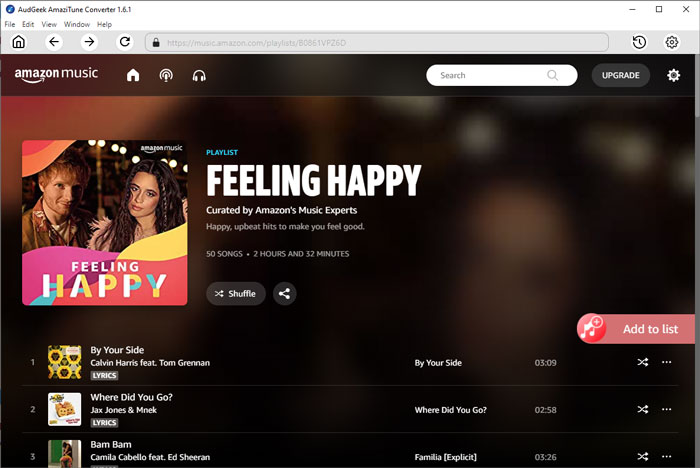
Step 4 Start converting Amazon Music songs
By default, all added songs will be checked but you can uncheck any songs you don't want to convert if necessary. ID3 tags including title, artist, album, duration and artwork will be kept, so you don't need to worry about anything. After choosing the songs, simply click "Convert" button to start converting Amazon Music songs. AudGeek AmaziTune Converter can convert Amazon Music songs, albums and playlists at 20X faster speed, so it can save you lots of time.
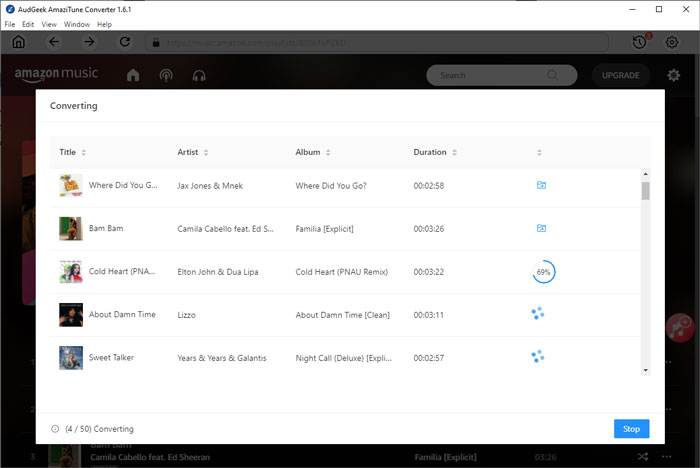
Step 5 Sync converted Amazon Music songs to iPod
Once the task of Amazon Music conversion is done, you can open output folder, launch iTunes or Music app, then follow the instructions we introduced in the Part 1 above to add the output songs to music library, connect iPod to computer via a USB cable and sync the converted Amazon Music songs to your iPod Nano or iPod Shuffle.
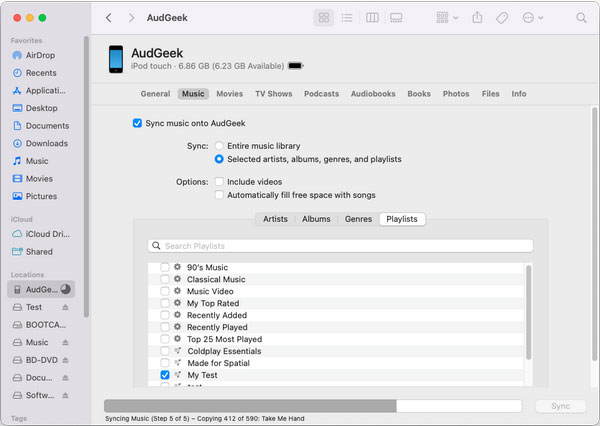
Bottom line
When talking about best MP3 players, iPod Nano and iPod Shuffle are still recommended by many trustworthy editors and bloggers. If you are an iPod lover, you can still buy an iPod Nano or an iPod Shuffle from Amazon online store or other websites or local shops. However, if you are using Amazon Music and want to enjoy the songs on iPod Nano/Shuffle, you may also need a professional Amazon Music converter to solve the compatibility problem first. And AudGeek AmaziTune Converter is the top-class Amazon Music converter you shouldn't miss.
Please do not hesitate to download the free trial version of AudGeek AmaziTune Converter and give it a shot, we are sure you can enjoy your favorite Amazon Music songs on iPod Nano/Shuffle happily without any hassle.
